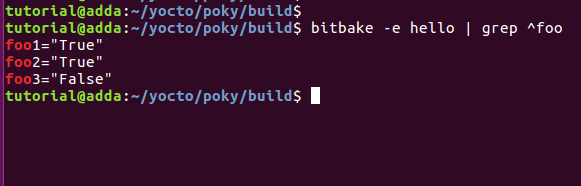Yocto Project Interview Questions and Answers
Yocto is an Open-source Project and used to create custom Linux for embedded devices. This is part-2 of the Yocto Interview Questions and Answers which surely gonna help you in your professional interviews. Here we are going to discuss the Build Process, bbclass files, PREFERRED_VERSION variable, bb utils function, and state cache use case, etc...
What are the steps required to build a custom Linux image using the Yocto Project?
- The Yocto Project provides tools, metadata, and a build framework to create the custom Linux image for your target board.
- You have to follow the below steps to building the image with the Yocto Project.
- You need to install some tools on your host system to support the Yocto Project Development.
- Download the Poky source code from the Yocto repository.
- Setup the build environment by running the oe-init-build-env script from the Poky directory.
- Select the machine (target board name) from local.conf file.
- Run the bitbake command from the build directory to create the image.
What is the bbclass in the Yocto?
- A bbclass file contains common functionality that is shared between the multiple recipes.
- .bbclass is the extension of the class files.
- Each meta-layer has a class directory that contains the .bbclass files.
# You can use bbclass in the recipe by inheriting the class file. # autotools.bbclass is a class file present in meta directory. inherit autotools
How to build a particular version of a software package in the Yocto Project when there is multiple version of recipe present.
- By default, if multiple versions of the recipe present in the layer then Bitbake selects the latest version of the recipe.
- Suppose you have multiple versions of linux-yocto recipe in your meta layer then you can select any version of the recipe with the below code.
- Add this code in your local.conf file
# Select the particular version of the recipe PREFERRED_VERSION_package_name = “version” #Here package_name is linux-yocto and version 4.14 PREFERRED_VERSION_linux-yocto = “4.14” # Some time you need to add the "%" symbol to match with the version string PREFERRED_VERSION_linux-yocto = “4.14%”
What is the bitbake utility function in the bitbake recipe?
- bb.utils is the bitbake utility function and bb.utils.contains function is most commonly used in the bitbake recipe.
- You can find the complete code of the bibake utility function from here
- Basic Syntex of the bb.utils.contains function.
- bb.utils.contains(variable, checkvalues, truevalue, falsevalue, d)
- variable - Name of the variable
- checkvalues - This argument is used to check the presence of checkvalues in variable value
- truevalue - if checkvalues is a subset of variable then it returns the 3rd argument truevalue
- falsevalue -- if checkvalues is not a subset of variable then return 4th argument falsevalue
- d - the data store.
- Example:
- A hello_1.0.bb recipe contains the below code snippet and we are checking the var1 and var2 values using the bb.utils.contains function.
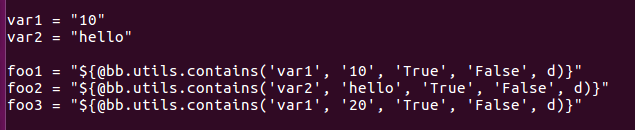
# if var1 and var2 value is correct then return True otherwise False
var1 = "10"
var2 = "hello"
foo1 = "${@bb.utils.contains('var1', '10', 'True', 'False', d)}"
foo2 = "${@bb.utils.contains('var2', 'hello', 'True', 'False', d)}"
foo3 = "${@bb.utils.contains('var1', '20', 'True', 'False', d)}"
# As per the above code we will get the below result.
foo1="True"
foo2="True"
foo3="False"
What is shared state cache(sstate cache ) in Yocto Project?
- It stores the intermediate files which are generated during the build process.
- This sstate-cache directory is used to speed up the build process.
- You can find this directory inside the build folder.